Viewer Installation Instructions
Installing the viewer gives you the following advantages:- Shortcuts on the desktop and in the start menu
- Associations with file types
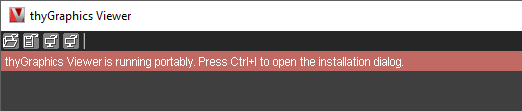
Press Ctrl+I to open the following installation dialog.
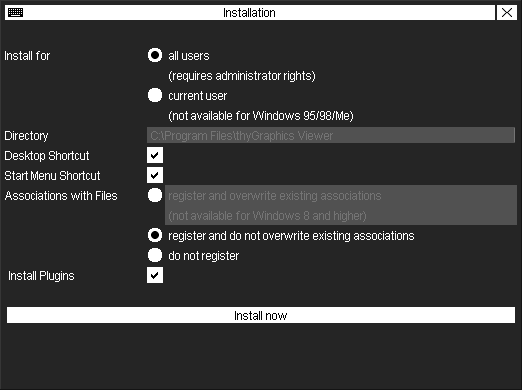
In the installation dialog you can make the following settings:
| Install for
|
Choose whether you want to install the viewer for all users or only for the current user. The installation for all users has the advantage that the installation can be centrally used by all users and maintained for all users. The installation for only the current user has the advantage that you do not need administrator rights. Windows uses different paths in the file system and registry for "all users" and the "current user". On a computer with multiple users we recommend that either one user installs the viewer for "all users" OR all users install the viewer for only the "current user". An installation for "all users" AND the "current user" will be visible with duplicate desktop and start menu shortcuts. Accept the default setting if you are not sure.
|
| Desktop Shortcut
|
Uncheck the box if you do not want to create a desktop shortcut.
|
| Start Menu Shortcut
|
Uncheck the checkbox if you do not want to create a start menu shortcut.
|
| Associations with Files
|
register and overwrite existing associations The viewer is registered for all supported file types. Links between file types and programs are overwritten: Supported file types are always opened with the viewer after installation. register and do not overwrite existing associations The viewer is registered for all supported file types. Links between file types and programs are not overwritten: Supported file types are opened with the viewer after installation only if you had not selected another program for the file type. Registering the viewer for supported file types has the advantage that Windows suggests the viewer as a program to you, for example in the context menu under "Open with": 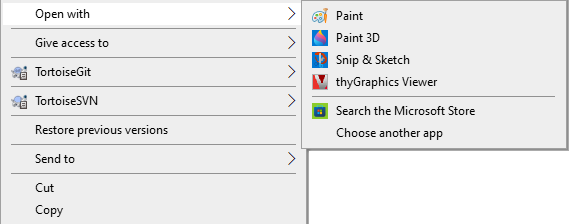
do not register The viewer is registered only for uninstallation. |
| Install Plugins
|
If plugins are located in the same directory as the executed file, the plugins will be copied to the target directory during installation and the file types supported by the plugins will be registered according to the "Associations with files" selection. In addition, the viewer is registered to display thumbnails of these file types in Windows Explorer.
|
